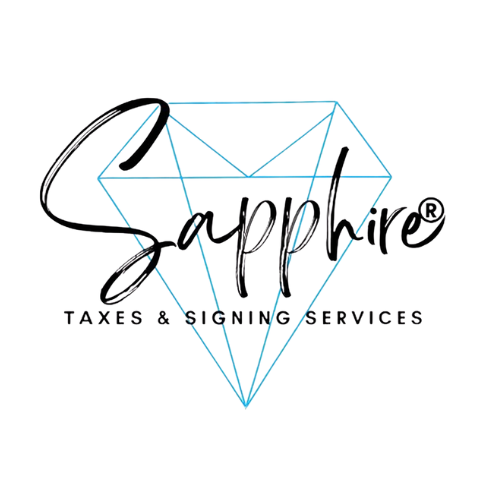Happy New Year and Welcome To Onboarding!!
With the 2025 tax filing season on the horizon, I wanted to give you a heads-up on what you’ll need and how we can make this year’s tax preparation a smooth process. Below are tasks and resources to explore and execute to get yourself going with the onboarding process. If you get hung up, please send me an email at mea@sapphiretaxnotary OR schedule an appointment.
Key Dates and Information to Remember:
- COMING SOON The 2025 tax filing season officially opens
- January 31, 2026: Employers and financial institutions postmark hard copies of income forms.
- April 15, 2026: Federal income tax return filing and extension deadline (extensions are due October 15, 2026).
(Returns with Earned Income Tax Credits (EITC) or Child Tax Credits (CTC) may have refund delays until March for IRS verification purposes)

1
Organize Your Tax Documents
To assist you in gathering the necessary documents, I have provided a generic TAX CHECKLIST for your reference. Please review and utilize to get a jump start with gathering documents.
2
Helpful Resources & Tools for a Successful Filing
Access your secure CLIENT PORTAL to 1) upload documents with the guest exchange feature to 2) receive your access link. Once you have gained access, view this VIDEO to navigate the portal. If you prefer a hands-on approach, explore our DIY FILING options.
5
What Can I Expect During the Filing Process
Your tax preparation comes with audit protection and state forms at no additional cost, as well as a chat, e-signature, payment capabilities, and visibility to all actions and forms.
Your portal comes with web form tools to help complete tasks before your tax preparation event begins.
6
Money Saving Bonuses
Start saving at the gas pump with UPSIDE and couple the purchases with a cash-back debit or credit card, by using my discount code SHEMEA7547. Some states offer groceries and restaurant discounts. Clients who filed with Sapphire Taxes last tax season will receive a $50 DISCOUNT, while new and existing clients can earn a 10% DISCOUNT for each referral.
HOW TO GET ONBOARDED
- Click HERE to access the client portal to file with Sapphire. If you want to file taxes yourself, click HERE.
- On the right side under Guest Exchange, use this option to initiate the upload process. Click the UPLOAD button to view the next page.
- On the next screen, key in your name, email, and a detailed message to send to Sapphire to help identify your needs.
- Click SELECT to upload documents from your computer.
- Click OPEN to attach the documents selected to upload.
- Once you are routed back to the upload portal, select UPLOAD at the bottom.
- Once the steps are taken above, a notification will be sent to the Sapphire email box.
- Once Sapphire processes your request, an email will be sent you to to set up your account to access when needed.
- Once your account is created, you will log into your account using the same client portal LINK to log in.
- Be sure to download the SecureFilePro client portal APP to access your information on the go! (ANDROID) OR (APPLE).
Should you have any further questions or require additional assistance, please don’t hesitate to contact or text us directly on our business line at 205-235-2373 or WHATSAPP.
We’re here to support you throughout the 2024 tax season. Thank you for choosing Sapphire Taxes and we look forward to serving you!